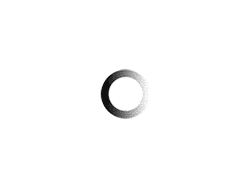What standards or requirements do you think the App of the Year should meet?
Beautiful design comes first, then it’s really useful or fun. In fact, this is the rule for the best apps of the year chosen for this list.
I think the primary criteria for App of the Year is that it can actually solve a problem and do more or faster than the competition, with the plus points being great design and beautiful interactions. For example, I chose Tick List as my App of the Year 2022 mainly because it completely meets my needs for task management and does a good job, because it is an app that is always adding up, and the user’s needs are easily met, but when it comes to the design and interaction of Tick List, I really can’t complain.
App of the Year doesn’t have only one dimension, it can be very creative or meaningful, or simply practical or very good-looking, or even if an app strictly adheres to certain development and design specifications, it can be recommended as a model. I think as long as it stands out enough in one way, it’s eligible to compete for the crown.
In my opinion, the passing line for App of the Year is a high user rating, and whether an app can be selected depends on what its existing users say about it.
In addition, the App of the Year should focus on the function and design with care, from the list of these years, it is not difficult to see that there are few so-called big and comprehensive, all-inclusive applications on the list, even if it is a niche, as long as it focuses on the function and meets the needs of users, it has the possibility of being on the list. Even though I’m not a Todoist user anymore, I will always vote for it because it combines its own features with the platform’s design specifications rather than copying them, and treats its own products and users of different platforms with care and humility.
Tick List
I’m sure a few of our readers are tired of seeing Tick List on the top lists, and there are mixed reviews of them. It wasn’t until later this year that I finally made up my mind to All In a cross-platform task management tool. After comparing several competing products, I finally chose the most full-featured one, Tick List, and I have been using it since I paid for the membership. I believe you have read too much about the introduction of Tick List and the sharing of skills. So I’ll take this opportunity to choose my own App of the Year, and briefly review the updates of Tick List in 2022, and talk about my favorite features.
Due to the confidentiality of my work, the illustrations in this article are all from the official public website of Tick List, so please forgive me for that.
First is the timeline view of the list. This is a feature I haven’t experienced before when using other main task management applications. The timeline view is actually a kind of “magic modification” of Gantt chart in Ticker List, to show the progress of each task in the list in a more concise style. My own habit is to create a new filter to filter out all the tasks in the list with date or time added, and then change the view to “Timeline”.
On desktop, I set the time dimension to “day” and on iPhone I set the time dimension to “week”, so that I can maximize the level of detail and time span of the tasks on both platforms. With the Timeline view, I can keep track of the progress of a multi-threaded project and make sure that there are no gaps in the chain of events.
The second is the function of desktop sticky notes. Post-it notes stuck on the monitor have almost become a symbol for hitting the workers, but in the digital age we should have better solutions, and the sticky notes feature on the computer desktop is one of them. By adding recent important tasks to my desktop sticky notes, I can keep myself more focused on those few tasks and always remind myself of key notes.
Although both Windows and macOS have their own sticky notes feature, they don’t sync across platforms. With the support of sticky notes, Tick List can solve the problem of cross-platform synchronization. In addition, Tick List also supports setting the color, font size, and spacing of sticky notes, and the one-click auto-arrange and align function is a great pleasure for OCD people like me.
This year, Tick List also added the Kanban mode and free sorting function for the notes list. Because I often need to send various templates and documents to other departments in my work, although I can use Everything to search quickly, I often can’t remember the keywords. Later, I recorded these templates and documents into the notes list of Ticker List, grouped them by category, and then enabled the Kanban mode, which is convenient for me to quickly locate them in my daily work and then share them with each other.
I’ve rarely used the calendar module since the timeline view became available. However, if you prefer a calendar-based overview of task distribution, the parent-child task display by hierarchy in this year’s Tick List update is a very useful feature. In the November update, Tick List lets you schedule tasks based on parent-child relationships, making work more hierarchical. However, display by hierarchy is not enabled by default, you need to select “Show Task Hierarchy” after clicking “—” in the upper right corner of “Schedule Tasks”.
In addition to these updates I mentioned, there are many other important updates to the 2022 Tick List, such as the lock screen component, Dynamic Island, real-time activity, focus mode, and habitual year-round heat map, which I will not expand on because I personally use fewer scenarios.
Joplin
I used to use Impression Notes and OneNote to record some information or content in my work, but there were problems of one kind or another. Impression Notes is a free version is too limited, can not even be called “available”, you can only buy a subscription to use; As for OneNote is limited by the bad network synchronization; finally choose Joplin to solve the big problem, especially after the family has a group of Fai open WebDAV, you can synchronize notes without restrictions, and can be synchronized across platforms, the most important thing is to support Markdown syntax, for lightweight notes editing can be said to be completely adequate.
The first one I would like to recommend is definitely the App of the Year “year after year” in my mind, Xiao Xing Bookkeeping, which has brought me so much security this year. But since I’ve recommended it too many times, I won’t go into details here.
Secondly, I would like to recommend Fluent Search on Windows platform, one of the important reasons is “Windows enough”. I’d like to call it the Alfred of Windows, because it’s like an official Microsoft application, but with the powerful extensibility of third-party applications.
The third recommendation is a two-step authenticator, Authenticator Pro, which is an open source two-step authentication tool that supports exporting backups. But I recommend it because it offers a Wear OS client, because a simple action like viewing an authentication code is a bit cumbersome with a phone, and it’s a good idea to use a watch.
Grow
I was lucky enough to get a one-year premium subscription to Grow, and during the year I used it, I rarely started to pay attention to my health. As a health clock app, it doesn’t generate data itself, but reads data from the system health app and gives me real-time feedback on my exercise, walking, drinking, sleeping, etc. throughout the day, making health clocking a thing that can’t be faked.
It’s not hard to think of the features of the app itself, but what’s rare is that Grow’s interface is beautifully designed, almost every interface can be described as “pleasing to the eye”, and the animations and sound effects are also very dynamic. There was a time when I was very willing to share all kinds of cards generated by Grow on my social media platforms, for no other reason than I wanted to grow with Grow.
Although I’ve already mentioned Anybox’s Anydock feature in both the Pie Review and the single introductory article, I’d like to express the cleverness of the design again. On Anydock, each icon corresponds to a link, which can be either a web link, URL Schemes, or Anydock’s profile.
Anydock is very similar to the Dock on macOS, and it can also reside at the front of the window for easy access. If you think the Dock format is a bit obtrusive, you can also use Anydock’s entry in the menu bar to achieve the same effect.
In fact, what I am looking forward to is whether the two have better support for smart home. Starting from this year, Matter and Thread will gradually become an integral part of smart home, which means the boundary of the hardware part of smart home will be blurred, so will the software part still be “separate”? So I will be looking forward to the system and ecology, what kind of expansion for smart home, or whether the white users can easily make various brands of smart home interconnected on the same platform.
From 2015 until now, although the entire technology industry believes that VR/AR will be the future of portable computing, from what we’ve seen in the market so far, even with the addition of Apple, the entire industry is still far from being a tool that will turn the world or most ordinary people’s lives upside down. On the one hand, the threshold of equipment, and another is whether it can become a necessity for ordinary people’s lives; the success of the iPhone was built on the premise that people began to use cell phones in large numbers as a communication tool, while Apple’s mixed reality products currently do not have such a scene or market premise, so Apple wants to make him a successful product like the iPhone there is still a small distance.
The second half of this year has seen a wave of AR/VR devices, with the launch of Nreal’s two AR glasses and the pre-order of Mijia’s glasses camera in August, a wave of heavy marketing for Pico 4 in September, and the heavy launch of Meta Quest Pro in October. Each for the portability, comfort, machine performance and other directions have given significant improvements, without dragging a line to take out the AR glasses, will not collapse the hair pressure broken cervical VR devices, I finally have some impulse to try. Apple is still the representative of “stable and steady” in most of the new attempts, and there is a stable application ecology, so maybe the rumored XR headset will become the first mixed reality device for young people. Maybe the XR headset will be the first mixed reality device for young people.