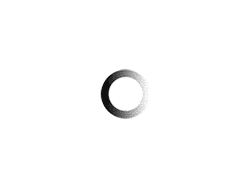1Password Update: Recover Accounts with Recovery Codes
What do you do if you’ve forgotten your master password for 1Password, the password management app you use to manage your passwords? Do you try every permutation in your head, rummage through your closet for the Emergency Kit that’s taped up somewhere, or simply delete your account and be done with it? Last week 1Password introduced a new feature called “Recovery codes,” which gives you an easier way to recover your account if you lose both your master password and your Emergency Kit.
In the latest version of 1Password for Mac, Windows, Linux, iOS, Android, and the web, you can enable the Recovery Codes feature by going to “Manage Accounts-Select Accounts-Login & Recovery” and clicking on “Set Recovery Codes.” The app automatically generates and exports a string of TXT-formatted codes, which you can conveniently save to Anywhere safe and easily accessible. Compared to the first aid kit PDF that needs to be printed and filled out, the recovery code can be considered very lightweight.
Although the code is lightweight, the recovery process requires a second verification using a dynamic password tied to an email, and choosing to “use the recovery code” to recover your account still provides more than adequate security.
1Password family plan organizers can perform recovery operations for other family members in their plan. Even if a member forgets the Master Password, Emergency Kit and Recovery Code, the family organizer can still help them recover their account.
It should be noted that the recovery code can only be created after the account is normally logged in, so if you’ve already lost your master password and personal private key, this new feature won’t help you increase your hope of recovery. So it is recommended that you complete the setup as soon as you see the new feature to add an extra layer of protection to your account.
In addition, 1Password has also added the code-sweeping login feature, which is very familiar to domestic users, to the beta version. When you log in to a new place, the app will pop up a login QR code, you just need to use the logged-in device to scan the code and authorize it, then you can complete the login operation of the new device. Hopefully, this feature can be online in the official version as soon as possible, so that we can finally ditch the previous anti-human scanning setup code function.
Little Snitch 6: Old Mac firewall app gets a big update
Little Snitch, the classic third-party network firewall for macOS, has recently received a major update to version 6.0, which brings a series of heavy-duty features. The first is the integration of select blacklisting features, such as the ability to disable network connections for certain apps if we know the app’s behavior, otherwise it could be counterproductive. With the blacklist feature in Little Snitch 6, you just need to select from a list of selected blacklists and apply the rules to quickly create a network security barrier. For DNS sniffing attacks, Little Snitch 6 also officially supports DNS encryption to protect your online web access.
If you want to see in detail the recent network access of various applications and services, Little Snitch 6 adds an entry point in the system’s menu bar to view basic network information, application activity icons, and recently blocked connections at a glance. On the application homepage, a redesigned interactive infographic has been introduced on the left side, which provides a very clear view of network upload and download traffic data information over a period of time, so that overall network activity can be analyzed. Connections can also be grouped by application, domain or country to understand network traffic. In addition, firewall rules can now be created based on themes to better control system network access. In addition to the new features mentioned above, Little Snitch 6 adds advanced search and filters, usage statistics, and more, so if you’re in need of a more professional network firewall app for macOS, give Little Snitch 6 a try.
Other App Updates
Vivaldi: Updated to v6.8, which adds prefetching to the built-in mail client and a new quick reply option. The browser itself includes real-time memory usage monitoring, tab switching, and interrupt mode.
Final Cut Pro for iPad: Updated to v2.0 with support for connecting to Final Cut Camera on an iPad or iPhone to record up to four angles simultaneously using real-time multicamera. Exposure can be adjusted in Pro Camera mode with shutter speed and ISO controls. Easily create and edit projects on connected external storage devices and more.